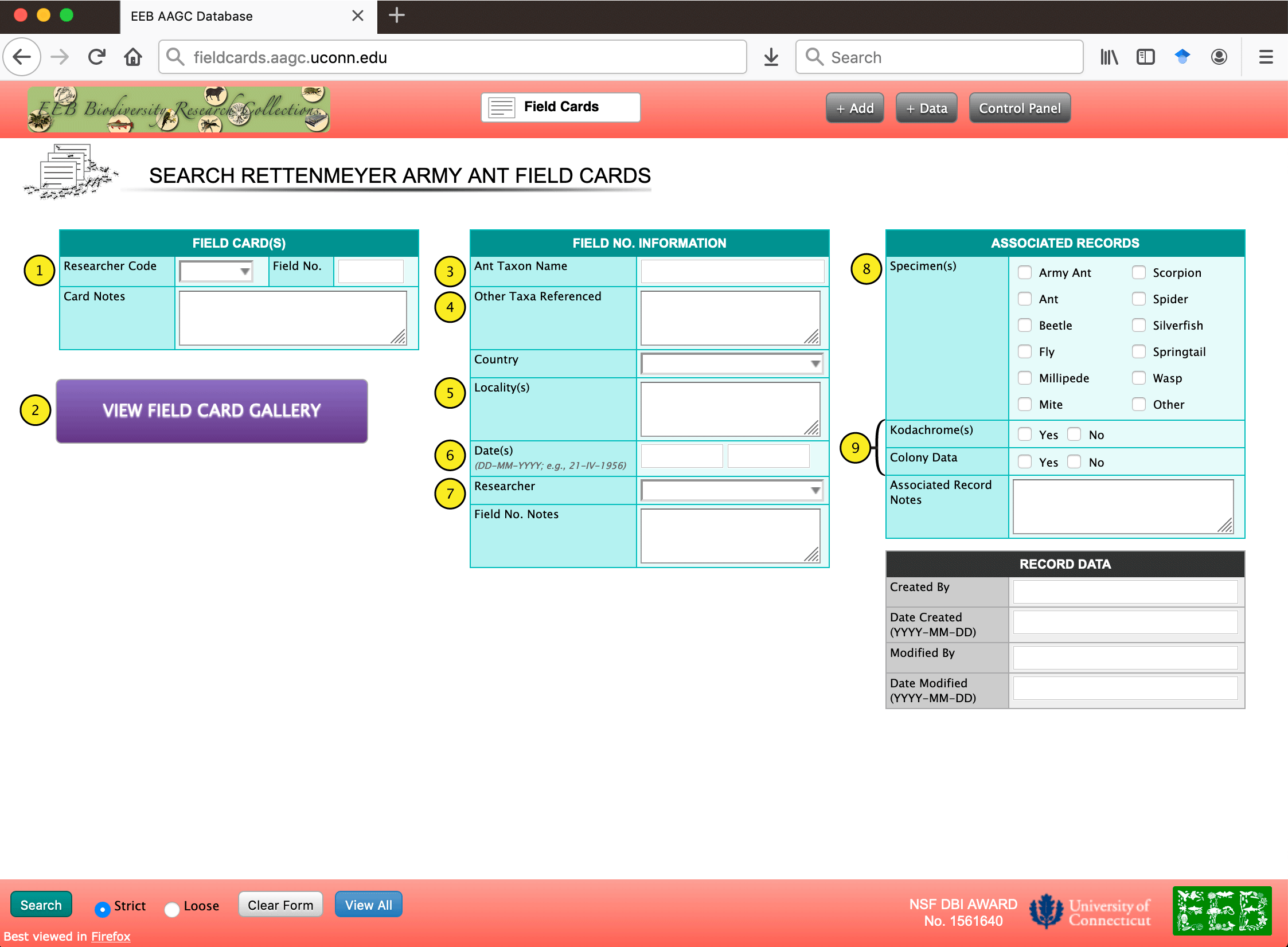1: Researcher Code & Field Number
Field No. IDs are a combination of Researcher Code and Field No (e.g., CWR-4828). Users may select only a researcher code to see all field cards from a specific researcher.
Currently the database contains field cards from Carl W. Rettenmeyer, Lois Morales, Marian E. Rettenmeyer, and Ruth Chadab.
2: View Field Card Gallery
Clicking on this button opens a Lightbox gallery of all field card scans in the database. Clicking on an image from this gallery will bring users to the record details for that specific card.
3: Ant Taxon Name
Any ant species documented on a field card is recorded in the Ant Taxon Name. Users can search for simple text strings in this field. If more than one ant species is documented, all names are separated by a comma. These data are pulled directly from the text on all field cards related to each field number.
[Disclaimer! Taxonomy may not be up to date and not all field cards have been thoroughly read for taxa information.]
4: Other Taxa Referenced
Any organisms documented on a field card are recorded in the Other Taxa Referenced field. Users can search for simple text strings in this field. If more than one taxon is documented, all names are separated by a comma. These data are pulled directly from the text on all field cards related to each field number. Many values are colloquial names (e.g., “bug mimic”, “Cerambycid”, “flies”).
[Disclaimer! This text is taken verbatim from field card text and may not reflect current or correct taxonomy.]
5: Locality(s)
The Locality(s) field is recorded verbatim from the text on any field card associated with a Field No. ID. Not all field cards include locality information. If a Colony is linked to a Field No. ID, viewing the linked Colony will provide any additional available locality data.
6: Dates
Dates are recorded verbatim from field cards and appear in the format used by Carl Rettenmeyer: Day is listed first in Arabic numerals, Month is listed second as Roman numerals, and Year is listed last using four digits.
Searches for specific months can be conducted by entering the appropriate roman numeral (e.g., “VII” for July) and searches for specific years can be conducted by entering the four-digit year.
Some field numbers record observations made over the course of multiple days. Searches for dates should be entered in the first text box.
7: Researcher
The Researcher is the person who created the field card, and this field spells out the full name of the Researcher Code.
8: Associated Specimen(s)
Users may search for those field numbers that have specific kinds of specimens by selecting the relevant specimen types in this box. Selecting “Ant” will return colonies where prey or other kinds of ants were collected. Selecting multiple kinds of specimens at the same time will return field numbers with both kinds of associated specimen records (e.g., selecting “Army Ant” and “Mite” will return field numbers with both kinds of specimens linked).
9: Kodachrome(s) and Colony Data
These two fields allow a user to find only those field cards that have Kodachrome slides or Colony data linked.