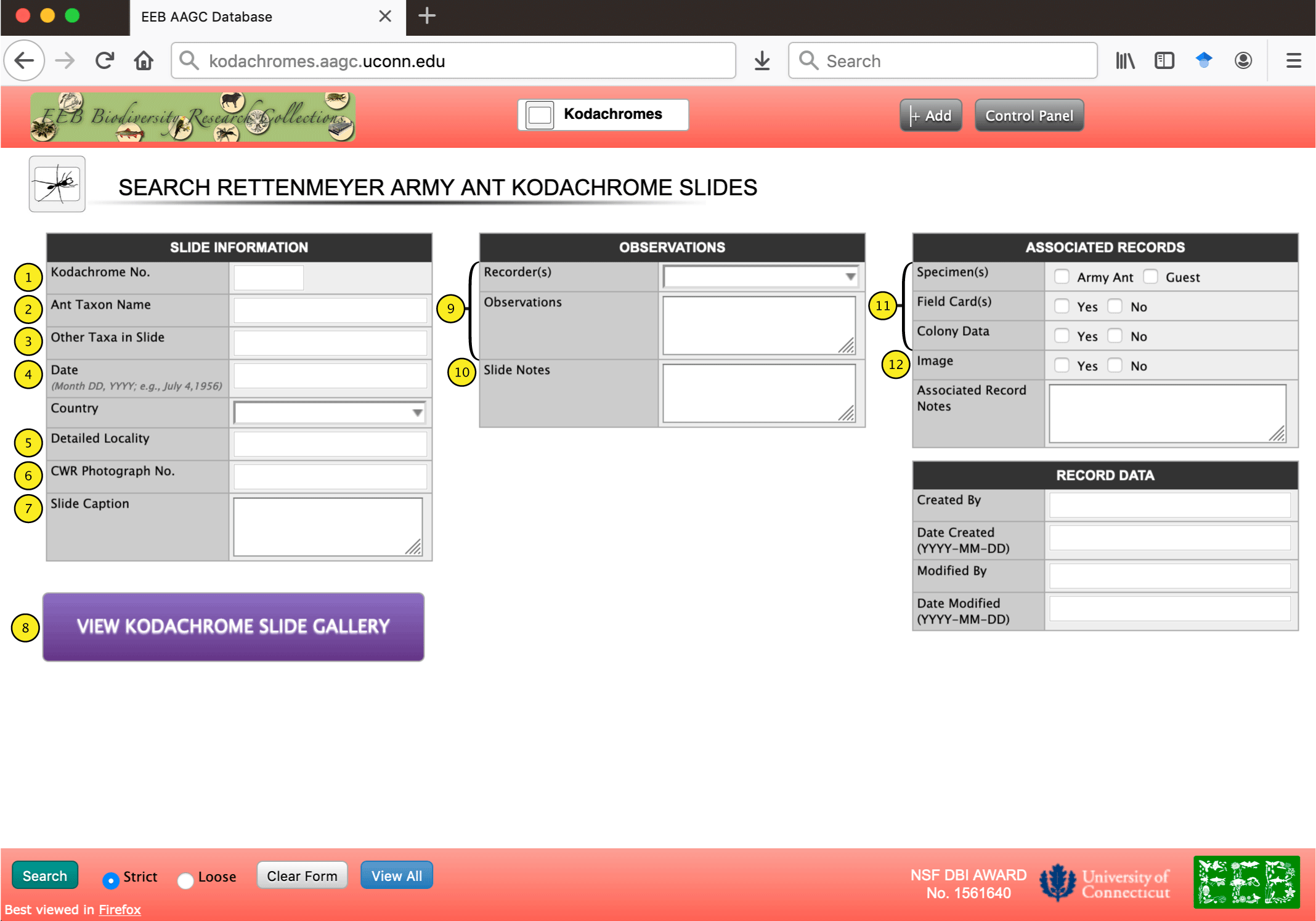1: Kodachrome No.
Each Kodachrome slide has been barcoded with a 4-digit “KOD” number. This field allows users to search for a specific KOD number.
2: Ant Taxon Name:
Any ant species documented in a slide image is recorded in the Ant Taxon Name. Users can search for simple text strings in this field. If more than one ant species is documented, all names are separated by a comma. These data are pulled directly from the Kodachrome slide labels.
[Disclaimer! Taxonomy may not be up to date and not all labels contain taxa information.]
3: Other Taxa Referenced
Any organisms documented in a slide image are recorded in the Other Taxa Referenced field. Users can search for simple text strings in this field. If more than one taxon is documented, all names are separated by a comma. These data are pulled verbatim from the Kodachrome slide labels. Many values are colloquial names (e.g., “mite”, “wasp”).
[Disclaimer! Taxonomy may not be up to date and not all labels contain taxa information.]
4: Date
The Date is recorded verbatim from Kodachrome slide labels, in the Month DD, YYYY format. Searches for specific years can be performed by entering only the year (e.g., 1956), by Month by entering the month name (e.g., November), or for a specific date by entering the full date (e.g., July 4, 1956).
5: Detailed Locality
Detailed Locality is recorded verbatim from Kodachrome slide labels and thus data may be sparse. If a Colony is linked to a Kodachrome, viewing the linked Colony will provide any additional available locality data.
6: CWR Photograph No.
Carl Rettenmeyer had a somewhat complicated system of organizing his photographs. Most Kodachrome slides have been assigned a two-part number, apparently comprised of a roll number followed by an exposure number.
The roll number is a number for the roll of film (i.e., to track how many rolls of film Rettenmeyer exposed and recorded). The exposure number indicates what shot on the roll the image is (i.e., rolls of film have either 24 or 36 exposures per roll). So, for example, the CWR Photograph No. “3248.24” indicates that this is roll number 3248 and the image is exposure number 24 (possibly the last shot on the roll).
Further analysis is needed to match field notes to Kodachromes, as some field notes do indicate photos were taken and occasionally indicate a photograph number.
7: Slide Caption
Slide captions are a verbatim transcription of the label text.
Note that some captions include a code for the identification of the main taxon shown (e.g., the note “In Hy Fo Ec Neivamyrmex pilosus” indicates this slide is labeled as class Insecta, order Hymenoptera, family Formicidae, tribe Ecitoninae, and species name Neivamyrmex pilosus.
8: View Kodachrome Slide Gallery
Clicking on this button opens a Lightbox gallery of all Kodachrome images in the database. Clicking on an image from this gallery will bring users to the record details for that slide.
9: Recorder(s) & Observations
The Kodachrome database is envisioned as ultimately being a project in scientific observation of documentary material. During the grant period, a group of volunteers and students spent time studying the slide images and recording their observations in the “Observations” section of Kodachrome records.
The “Recorder” field indicates who is responsible for making any observations recorded in the “Observations” field. Examples of recorded observations include, “Mite located under left mandible” or “Hypopi on each of the 3 left legs”.
10: Slide Notes
This field is reserved for notes regarding the physical slides themselves. These might include comments regarding handwritten notes, that there is not scan of a slide, or no label on a slide.
11: Associated Specimen(s), Field Card(s) & Colonies
These fields allow a user to find only those Kodachrome slides that have Army Ant or Guest Specimens, Field Cards or Colony data linked.
12. Image
Not all slides were scanned, but all slide metadata is recorded in this database. Selecting “Yes” under Image will restrict your search to only those records that include a scanned slide image.