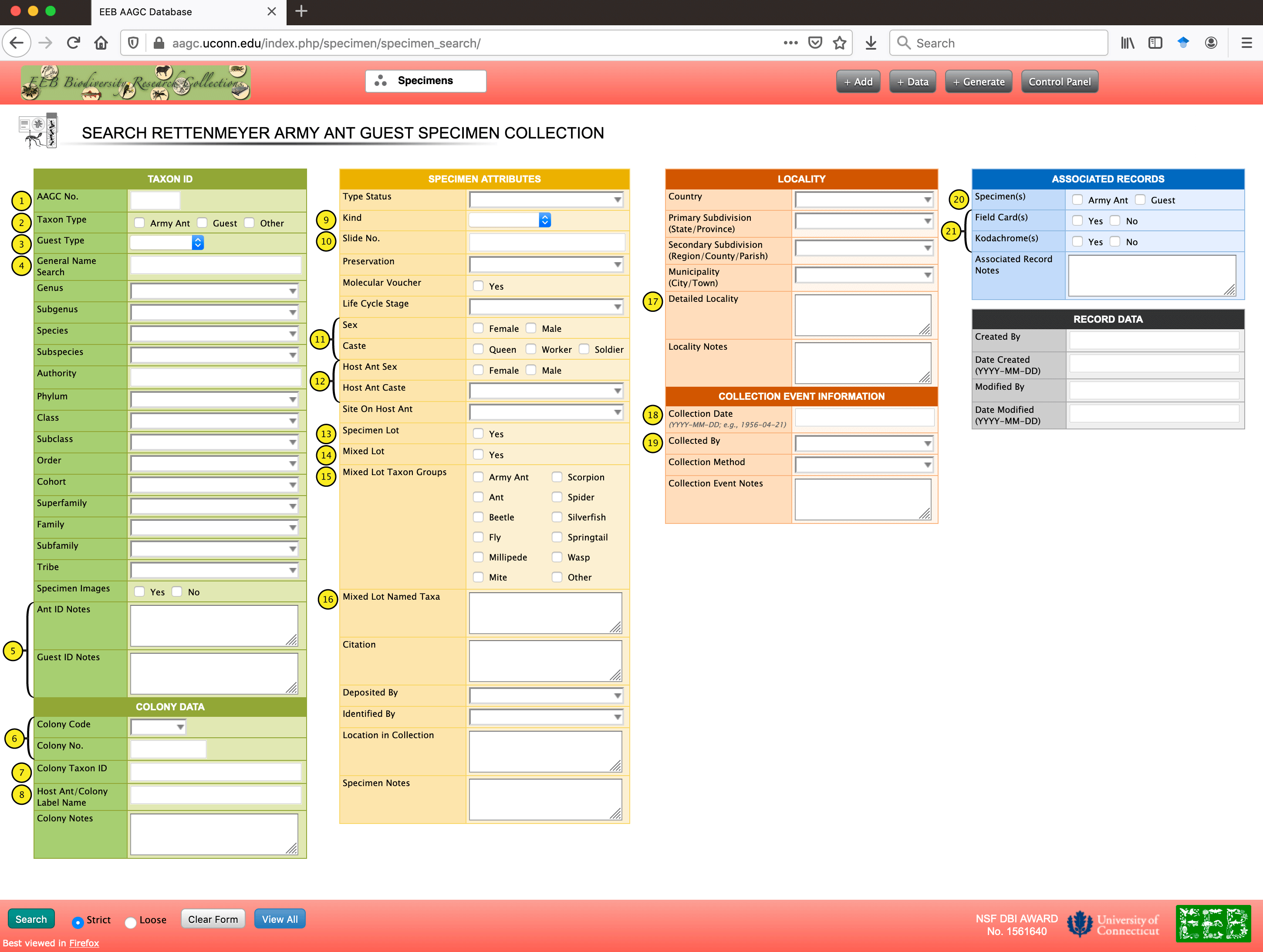AAGC Specimen Search Tips
![]()

TAXON ID FIELDS
1: AAGC Number
Search for any 6-digit "AAGC" number in the AAGC No. field. Staff has the ability to search by scanning any specimen barcode.
2: Taxon Types
There are 3 different Taxon Types in the database: Army Ant, Guest, or Other
- Army Ant: any sample containing only army ant specimens.
- Samples that contain both ants and guests are designated as "Army Ant"
- If both army ants and guests are present in a mixed sample, the record is designated as "Army Ant" and the Mixed Lot fields (Mixed Lot, Mixed Lot Taxon Groups, Mixed Lot Named Taxa) should be populated. See item numbers 14 through 16 in the Specimen Attributes section.
- Guest: any sample containing only guest specimens. When a specimen is designated as a "Guest", a "Guest Type" will also be assigned.
- Other: any specimens NOT related to army ants (i.e., not prey or guests) are designated as other. This includes things such as tarantula taken from bathtub, beetle at light, or mites found on passalids.
3: Guest Type
Guest Types include the following:
Ant, Beetle, Fly, Millipede, Mite, Scorpion, Spider, Silverfish, Springtail, Wasp, Other
When a sample is a Mixed Lot containing ONLY guest taxa the Guest Type field may be left blank and the Mixed Lot fields (Mixed Lot, Mixed Lot Taxon Groups, and Mixed Lot Named Taxa) should be populated. See item numbers 14 through 16 in the Specimen Attributes section
4: General Name Search
The General Name Search field allows users to enter any kind of name value (i.e., scientific or colloquial names) and perform a general search for specimens related to those taxa. Entering full or partial values (e.g., “mite”, “Passalid”, “Eciton burchelli”) will return results with those values.
Queries will check all the Taxon ID fields, as well as the Colony Taxon ID fields and Mixed Lot fields, to locate all records relating to the provided taxon name.
5: Ant and Guest ID Notes
Data about the taxonomic information are entered in the Army Ant and Guest Note fields.
This field is used to clarify or describe questionable, partial or original label identifications (e.g., “Labeled as ‘Phytoseiidae’, then crossed out and labeled ‘Laelapidae Gaeolaelaps’” or “Field No. CWR-4625 identifies this as Neivamyrmex 'small orange species'”).
If taxon identification comes from a source other than the label, the source will be indicated in a note field (e.g., "ID from E-Colony Notebook", "Determined by C. Rettenmeyer 1968", "Camponotus sp. from Formicidae Binder").
6: Colony Code & Number
These fields are equivalent to those found on the Colony Search Page. Users can search for a specific Colony Code and Number combination and see all specimens from that specific colony.
Users may also search for a colony code only, in combination with other search parameters, to find all of a specific type of specimen from a specific type of colony (e.g., select “E” for the Colony Code and “slide” from the Specimen Kind to find all slides from a Rettenmeyer army ant colony).
7: Colony Taxon ID
The Colony Taxon ID field is pulled from the Colony Database and is dependent on the colony identification. If the ID of a colony is changed, all of the specimens from that colony will have the ID change as well. This field can be compared to the Label Name (#8 below).
8: Host Ant/Colony Label Name:
The name for the Army Ant Host or Colony as transcribed verbatim directly from label. This field can be compared to the Colony Taxon ID (#7 above) to note when the identify of a specimen and the colony it is recorded from may conflict.
SPECIMEN ATTRIBUTE FIELDS
9: Kind
There are 6 kinds of specimens: Jar, Vial, Double Vial, Pinned, Slide, and Other
Jar, Vial and Double Vial are part of the spirit collection; Pinned and Slide specimens are held in preserved dry collection; and irregular specimens (i.e., wasps nests) can be identified as “Other” specimens.
10: Slide No.
The slide number is entered when noted on a slide label and will only display when a specimen is designated as a “slide” specimen.
When a slide number is formatted as “CWR-####”, collection staff has added an “S-” to distinguish them from Field Nos. (e.g., "CWR-4083" is a Field No., "S-CWR-8931" is a Slide No.)
11: Sex & Caste
Users can search for specimens of a specific Sex or Caste by checking a box in these fields.
If multiple boxes are selected, only those specimen records that contain all selected values will be returned (e.g., if both “Male” and “Female” are selected, only those specimen records that contain both male and female individuals will be returned).
12. Host Ant Sex & Caste
Users can search for guest specimens whose host ants are of a specific Sex or Caste by checking a box in these fields.
If multiple boxes for Sex are selected, only those specimen records that contain both values will be returned (e.g., if both “Male” and “Female” are selected, only those guest specimen records that contain from both male and female army ants will be returned).
13. Specimen Lot
A Specimen Lot is a sample containing multiple examples of the same species in one specimen container.
If a sample is labeled as a "Specimen Lot" it CANNOT also be labeled as a "Mixed Lot", which includes more than one species in one sample.
When a sample is labeled as a “Specimen Lot,” the Quantity field will display.
14. Mixed Lot
A Mixed Lot is a sample containing examples of more than one species in one specimen container.
If a sample is labeled as a "Mixed Lot" it CANNOT also be labeled as a "Specimen Lot", which includes multiple individuals of a single species in one sample.
When a sample is labeled as a “Mixed Lot,” the Mixed Lot Taxon Groups and Mixed Lot Named Taxa fields will display.
15. Mixed Lot Taxon Groups
Users can search for mixed lots with specific kinds of taxon groups by selecting one of the 12 taxon groups: Army Ant, Ant, Beetle, Fly, Millipede, Mite, Scorpion, Spider, Silverfish, Springtail, Wasp, Other
If multiple boxes for different kinds of taxon groups are selected, only those specimen records that contain all values will be returned (e.g., if both “Army Ant” and “Mite” are selected, only those records that contain from both army ant and mites will be returned).
16. Mixed Lot Named Taxa
The Mixed Lot Named Taxa field contains any taxon names that have been determined for individuals found in a Mixed Lot. This may include any taxonomic level or colloquial names (e.g., “termites”, “Macrochelid”, or “Ecitophora comes”).
When numbers of specimens for each kind of taxa are known, it will be indicted here (e.g., “1 Trichatelura, 2 Histeridae”).
[Disclaimer! Taxonomic names may not be current and not all labels contain this kind of taxa information.]
LOCALITY & COLLECTION EVENT FIELDS
17: Detailed Locality
The Detailed Locality contains the verbatim locality as noted on the specimen label. All historic locality data from labels is retained in this field, with current data entered in the relevant field (e.g., "Ecuador Oriente, Limoncocha" in Detailed Locality, "Ecuador" in Country, "Sucumbíos" in Primary Subdivision, and "Limoncocha" in Municipality).
In the other Locality fields, historic and verbatim place names have been standardized according to the thesaurus/controlled vocabularies indicated in the Notes About AAGC Data.
18: Collection Date
The date the specimen was collected has been standardized to ISO 8601 date format with the year is listed first, followed by a two-digit month and day (e.g., September 8, 1967 is displayed as “1967-09-08”).
Searches can be performed for specific years by entering a year only, or for specific months by entering “-MM-“ (e.g., “-11-“ for November).
19: Collected By
The names of collector names are written with first and last names, and middle initials when known. Multiple names are separated with a space and a vertical bar (i.e., "|") (e.g., "Carl W. Rettenmeyer | Marian E. Rettenmeyer").
Searches can be performed by selecting a value from the drop-down list or by entering any text string or part of a name. For example, typing in “Rettenmeyer” and hitting Search—but NOT selecting a value from the list—will return records with that string anywhere (e.g., specimens collected by “Carl W. Rettenmeyer”, “Carl W. Rettenmeyer | Marian E. Rettenmeyer" and “Carl W. Rettenmeyer | Richard J. Elzinga | R. J. Brockman”).
ASSOCIATED RECORD FIELDS
20: Associated Specimen(s)
Users may search for specimens that have specific kinds of specimens linked to them by selecting the relevant specimen types in this box.
- Selecting “Army Ant” will return specimens that have an army ant specimen linked to it.
- Selecting “Guest” will return specimens that have a guest specimen linked to it.
For example, if you want to see records
[Disclaimer! Not all specimens have been linked to their related specimens. Primarily these connections are made between colony exemplars selected and photographed for colony records and the specimen lots they were selected from.]
21: Field Card(s) and Kodachrome(s)
These two fields allow a user to find only those specimens that have Kodachrome slides or field cards linked.